Getting your website out there costs money. There’s research, design, advertising, testing and software costs to think about, and that’s just a drop in the ocean. Thankfully, there’s a range of free tools and services out there to help make your digital marketing efforts a little easier – and cheaper!
The tools we’ve listed below were selected to help you streamline the day-to-day management of a website and let you concentrate on the bigger things.
So sit back, have a look at 15 our top tools and get ready to overhaul your digital work life.

1. Google Analytics – www.google.com/analytics
Track everything on your website – from total number of visitors and traffic sources to conversions and revenue – for free.
Google Analytics should be the very first thing installed on your site. From the second you go live, you need to record everything that’s going on. How else will you know what’s working and what’s not?
Google Analytics is a simple service you can install on your website to record how many visitors your site receives, how they found you, what pages they viewed, where they exited your site, how long they stayed, whether they’re new users and pretty much every other metric you can think of. When you think about it, it’s unbelievable that Google gives this service away for free.
Google Analytics is the backbone for all of our marketing campaigns, providing us with the information we need to make informed choices. So if your site doesn’t have Google Analytics installed, get off this blog right now and fix it.

Google Analytics is a simple service you can install on your website to record how many visitors your site receives, how they found you, what pages they viewed, where they exited your site, how long they stayed, whether they’re new users and pretty much every other metric you can think of. When you think about it, it’s unbelievable that Google gives this service away for free.
Google Analytics is the backbone for all of our marketing campaigns, providing us with the information we need to make informed choices. So if your site doesn’t have Google Analytics installed, get off this blog right now and fix it.

2. Keyword Planner – adwords.google.co.uk/keywordplanner
A free tool to research and evaluate the worth of keywords.
Right, now you’ve got your tracking sorted you can start actually working on your website.
Despite a flurry of late additions to the industry, Google’s Keyword Planner is still the best research tool out there. And yes, it’s technically designed for AdWords but it works perfectly for SEO purposes too.
This handy tool shows you a keyword’s traffic volume and estimates the competitiveness of the term. This allows you to identify the hanging fruit (high volume, low competition terms) and optimise certain pages (or your entire site) to rank for those terms.

Despite a flurry of late additions to the industry, Google’s Keyword Planner is still the best research tool out there. And yes, it’s technically designed for AdWords but it works perfectly for SEO purposes too.
This handy tool shows you a keyword’s traffic volume and estimates the competitiveness of the term. This allows you to identify the hanging fruit (high volume, low competition terms) and optimise certain pages (or your entire site) to rank for those terms.

3. Peek – peak.usertesting.com
Free user testing for your website with the option to buy more tests if you like the results.
User testing should be a core part of any digital strategy. It’s your way of checking whether what you are doing actually works.
Does your new banner catch the eye? Is your menu structure intuitive? Is your social proof actually promoting conversions? These questions, however, are immensely difficult to answer without a huge budget and a fleet of testers.
Thankfully, UserTesting.com provides a freebie service called Peek which offers you three free five-minute evaluations (try saying that ten times!) of your website every month.
Simply pop in your website’s URL and Peak sends a random tester to your site. Testers are given three basic tasks and they record themselves completing them. It’s an amazing insight into your website and it costs you absolutely nothing.

Does your new banner catch the eye? Is your menu structure intuitive? Is your social proof actually promoting conversions? These questions, however, are immensely difficult to answer without a huge budget and a fleet of testers.
Thankfully, UserTesting.com provides a freebie service called Peek which offers you three free five-minute evaluations (try saying that ten times!) of your website every month.
Simply pop in your website’s URL and Peak sends a random tester to your site. Testers are given three basic tasks and they record themselves completing them. It’s an amazing insight into your website and it costs you absolutely nothing.

4. MailChimp – www.mailchimp.com
An email marketing service with an outstanding free plan that lets you send 12,000 emails per month.
MailChimp is a favourite tool of thousands upon thousands of digital professionals across the world. Why? Well, this cheeky email marketing company has one of the most generous free plans in the industry, offering you up to 12,000 emails to 2,000 contacts every month.
And MailChimp itself is a joy to use. The email builder is intuitive and it comes packed with a range of templates by default. All your mail is tracked and it even has some basic analytics included as standard.
With the free plan, you don’t get all the bells and whistles like autoresponders and spam filter countermeasures but that’s honestly the only thing we could think to complain about.

And MailChimp itself is a joy to use. The email builder is intuitive and it comes packed with a range of templates by default. All your mail is tracked and it even has some basic analytics included as standard.
With the free plan, you don’t get all the bells and whistles like autoresponders and spam filter countermeasures but that’s honestly the only thing we could think to complain about.

5. BuzzSumo – buzzsumo.com
Find out what content will earn you the best results before you’ve even written it.
A study published last year by the Content Marketing Institute and MarketingProfs showed that the majority (58%) of B2B marketers planned to increase their content spend over the coming year. [Source]
Proof, if we needed it, that content is the way forward. However, you don’t have to jack up your budget in order to achieve good results.
As we always say, work smart not hard and learn from others mistakes. And for that let me introduce BuzzSumo. BuzzSumo is a cracking tool that scans social media for blogs and articles, recording how many shares and how much engagement each receives.
That lets you see what subject matter and style is currently brining in results, and focus your attention on whatever is currently doing best.

Proof, if we needed it, that content is the way forward. However, you don’t have to jack up your budget in order to achieve good results.
As we always say, work smart not hard and learn from others mistakes. And for that let me introduce BuzzSumo. BuzzSumo is a cracking tool that scans social media for blogs and articles, recording how many shares and how much engagement each receives.
That lets you see what subject matter and style is currently brining in results, and focus your attention on whatever is currently doing best.

6. Mozinars – www.moz.com
A regular online seminar hosted by the king of digital marketing Moz, covering everything from SEO and copywriting to email marketing and design.
While they’re not technically tools, Moz’s online seminars are a must-watch for anyone working in digital.
Lasting between 45 minutes and one hour, the seminars tackle digital marketing in easily digestible chunks. Previous topics have included marketing automation hacks, content sharing tips and advice on growing your email list.
All past seminars are available on Moz’s website and you can subscribe for future updates on the same page.

Lasting between 45 minutes and one hour, the seminars tackle digital marketing in easily digestible chunks. Previous topics have included marketing automation hacks, content sharing tips and advice on growing your email list.
All past seminars are available on Moz’s website and you can subscribe for future updates on the same page.

7. LoopFuse – www.loopfuse.com
Automate your email marketing and lead, and watch your conversions soar.
Whenever someone emails Digital Impact regarding website design, we automatically send them some blogs on our design process, our ethos and other common questions. That means when someone comes in for their consultation they know exactly what to expect.
Maintaining this sort of contact across all prospects keeps potential customers engaged and nudges them along the conversion funnel.
While we use HubSpot, LoopFuse is a quality alternative for marketing automation. Alongside a paid tier, it offers an excellent free plan for those on a budget. The free plan limits you to one user, 250 prospects and 500 emails per month, but that’s more than enough for most small businesses and their customers.

Maintaining this sort of contact across all prospects keeps potential customers engaged and nudges them along the conversion funnel.
While we use HubSpot, LoopFuse is a quality alternative for marketing automation. Alongside a paid tier, it offers an excellent free plan for those on a budget. The free plan limits you to one user, 250 prospects and 500 emails per month, but that’s more than enough for most small businesses and their customers.

8. Hootsuite – www.hootsuite.com
Boost your social media presence by scheduling social content hours, days or weeks in advance.
Social media is incredibly important for any modern business. Some organisations have made their name with a good social strategy; others had crashed and burned by neglecting it.
Now, don’t go thinking that an effective social strategy is a huge endeavour. While social media can eat up all your time, there’s no reason it has to.
Social scheduling tools like Hootsuite allow you to write social updates in advance and schedule them to be posted hours, days or weeks later. This gives you the appearance of being active throughout the day without the prohibitive time requirements.

Now, don’t go thinking that an effective social strategy is a huge endeavour. While social media can eat up all your time, there’s no reason it has to.
Social scheduling tools like Hootsuite allow you to write social updates in advance and schedule them to be posted hours, days or weeks later. This gives you the appearance of being active throughout the day without the prohibitive time requirements.

9. Tableau Public – public.tableau.com
A simple way to create beautiful graphs and data visualisations without hiring a mathematician and graphic designer.
If you’re love to produce data-rich marketing content, you’ll know how important good visuals can be.
Your readers don’t want to trawl through endless pages of tables and reams of data, they want attractively and intuitively structured visualisations. They want data that appeals to their eyes as well as their brains.
Tableau Public is a free app which allows you to plug in your data and instantly produce beautiful visual representations. Whether it’s a smart map showing your customer distribution or visual analytics of your support response times, Tableau has you covered without burning a hole in your wallet.

Your readers don’t want to trawl through endless pages of tables and reams of data, they want attractively and intuitively structured visualisations. They want data that appeals to their eyes as well as their brains.
Tableau Public is a free app which allows you to plug in your data and instantly produce beautiful visual representations. Whether it’s a smart map showing your customer distribution or visual analytics of your support response times, Tableau has you covered without burning a hole in your wallet.

10. Sidekick – www.getsidekick.com/
This free tool from Hubspot lets you see who’s opening your emails, when, how many times and from where.
Picture the scene. You’re trying to chase a supplier over orders that have gone missing. It’s not a business ending mis-delivery but it’s a pain in your neck and one you’d rather not deal with.
You email the courier’s customer service — it’s better than spending three hours on the phone listening to poorly recorded Bach and Beethoven — and get back to work.
A couple hours later and you’ve not heard anything back. Now what? Have they seen it and ignored it? Is the recipient on holiday? Has it slipped into their spam folder? What’s the status of your email?
With a normal email, even one with a read receipt, you simply don’t know.
Sidekick changes all that. This Gmail add-on includes a bit of code in your emails that automatically pings back every time the email is opened. If the co-ordinator in the delivery depot opens that email, you’re immediately notified. After that it’s up to you to chivvy and chase to your heart’s content.

You email the courier’s customer service — it’s better than spending three hours on the phone listening to poorly recorded Bach and Beethoven — and get back to work.
A couple hours later and you’ve not heard anything back. Now what? Have they seen it and ignored it? Is the recipient on holiday? Has it slipped into their spam folder? What’s the status of your email?
With a normal email, even one with a read receipt, you simply don’t know.
Sidekick changes all that. This Gmail add-on includes a bit of code in your emails that automatically pings back every time the email is opened. If the co-ordinator in the delivery depot opens that email, you’re immediately notified. After that it’s up to you to chivvy and chase to your heart’s content.

11. Boomerang – www.boomeranggmail.com
Add scheduling, reminder and automatic resend functionality to your Gmail.
Have you ever written an email and thought No, I don’t want to send this now. I’ll leave it in drafts and hit send at 4:59 PM. Don’t lie. We’ve all thought it – most of us have done it too! The problem comes when you forget to hit send and that pesky email stays in your drafts folder for weeks before you remember about it in a sudden sweat-inducing panic.
Thankfully, Boomerang is there to dab at your brow with a cool towel, hand you a paper bag to breath into and make sure you’ll never forget about an email again. Boomerang allows you to schedule pre-written emails to automatically send hours, days or weeks later, giving you one less thing to worry about. And if that’s not enough, it also lets you set up reminders and automatic resends if you don’t hear back before a certain time.
Boomerang is the perfect partner to Sidekick, boosting the functionality of Gmail and turning your computer into an automated workhorse.

Thankfully, Boomerang is there to dab at your brow with a cool towel, hand you a paper bag to breath into and make sure you’ll never forget about an email again. Boomerang allows you to schedule pre-written emails to automatically send hours, days or weeks later, giving you one less thing to worry about. And if that’s not enough, it also lets you set up reminders and automatic resends if you don’t hear back before a certain time.
Boomerang is the perfect partner to Sidekick, boosting the functionality of Gmail and turning your computer into an automated workhorse.

12. Google Drive – www.google.com/drive
Work from anywhere in the world with anyone in the world using our favourite cloud office suite, Google Drive.
In recent years, cloud technology has taken over. Whether it’s retouching images in Photoshop Creative Cloud or collaboratively designing websites in InVision, cloud technology is streamlining our lives and detaching us from our desks.
Google Drive was one of the first cloud office suites, launching back in 2007. Since then its developers been busy tuning, tweaking and perfecting the service to create something truly world-class.
From my desk in our Glasgow HQ, I can open Google Sheets and plan a budget with a colleague in Canada. I can open Google Docs and help a budding content marketer in Australia sketch out his outreach strategy. Amd I can open Google Slides and work on a presentation with our designer two desks over.
Google Drive lets you work with anyone in the world from anywhere in the world. It’s the end of mile-long email chains, multi-version Word docs and misplaced memory sticks.

Google Drive was one of the first cloud office suites, launching back in 2007. Since then its developers been busy tuning, tweaking and perfecting the service to create something truly world-class.
From my desk in our Glasgow HQ, I can open Google Sheets and plan a budget with a colleague in Canada. I can open Google Docs and help a budding content marketer in Australia sketch out his outreach strategy. Amd I can open Google Slides and work on a presentation with our designer two desks over.
Google Drive lets you work with anyone in the world from anywhere in the world. It’s the end of mile-long email chains, multi-version Word docs and misplaced memory sticks.

13. Pixlr – www.pixlr.com
Tap into your inner designer and design graphics, edit photos and tweak images for free with Pixlr Editor.
Professional design suites can cost hundreds, if not thousands, of pounds. And even though companies like Adobe are moving their pricing structure to more manageable monthly subscriptions, most design suites are still far too expensive for most businesses.
If you’re searching for a more budget-friendly alternative, allow me to introduce you to Pixlr Editor, a slimmed down cloud-based image editor from Autodesk.
Pixlr comes with a wide range of features, allowing you to both design graphics and edit photos. Add to that decent layer functionality, some nice filters, various adjustment options and a comprehensive revision history, and Pixlr is more than capable of replacing your design software for basic tasks.

If you’re searching for a more budget-friendly alternative, allow me to introduce you to Pixlr Editor, a slimmed down cloud-based image editor from Autodesk.
Pixlr comes with a wide range of features, allowing you to both design graphics and edit photos. Add to that decent layer functionality, some nice filters, various adjustment options and a comprehensive revision history, and Pixlr is more than capable of replacing your design software for basic tasks.

14. Open Site Explorer – moz.com/researchtools/ose
Analyse your competitor’s SEO and borrow their tricks without paying for a corporate spy.
Have you ever sat and stared at Google’s search engine results page, muttering under your breath about those websites that still manage to outrank you. We certainly have.
While many are content to just get on with life and leave their competitors to their top spot, we are not most people. There’s always a reason why one website outranks another, it’s just a matter of finding out why.
The most common reason is links. How many websites link to yours versus how many websites link to theirs. Yes, there’s hundreds of others ranking factors but links are definitely the biggest decider. And when you’re investigating links, our favourite tool is Moz’s Open Site Explorer. This fantastic bit of kit lets you plug in a website and it will trawl the web for links pointing back at it.
Here’s a scan we ran on our sister company Glasgoweb.
![]()

Once you know who is linking to your competitors, you can start pursuing those links too. If they’ve got a guest blog, pitch one yourself. If they’re listed as an expert source, sell yourself as one too. If they’ve donated to a cause, consider matching their pledge.
If you match all of their backlinks and add on some of your own, you should outrank them in the search results.

While many are content to just get on with life and leave their competitors to their top spot, we are not most people. There’s always a reason why one website outranks another, it’s just a matter of finding out why.
The most common reason is links. How many websites link to yours versus how many websites link to theirs. Yes, there’s hundreds of others ranking factors but links are definitely the biggest decider. And when you’re investigating links, our favourite tool is Moz’s Open Site Explorer. This fantastic bit of kit lets you plug in a website and it will trawl the web for links pointing back at it.
Here’s a scan we ran on our sister company Glasgoweb.

Once you know who is linking to your competitors, you can start pursuing those links too. If they’ve got a guest blog, pitch one yourself. If they’re listed as an expert source, sell yourself as one too. If they’ve donated to a cause, consider matching their pledge.
If you match all of their backlinks and add on some of your own, you should outrank them in the search results.

15. Free Stock Photography – www.digitalimpact.co.uk
Make your website look the part without blowing your budget on expensive stock photography.
Strong design is based on strong imagery. Unfortunately, strong imagery requires a good photographer and they tend to be expensive. A few years ago content marketers were limited to terrible free stock photography or outrageously expensive paid images. Thankfully, things are changing.







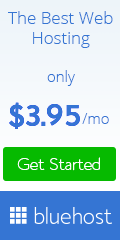




0 comments:
Post a Comment