File Information
Device Name : Galaxy J5
Model Number : SM-J500F
Brand : Samsung
Android : Lollipop 5.1
Country : All
File Type : Combination
Password : No
Credit : Free
Prerequisites
- Samsung Android Driver
- Samsung Galaxy J5 SM-J500F Combination File
- Odin Flash Tool
- USB Data Cable
- Power Off Device reboot into Download Mode
- Press and Hold Vol Down,Home Button and Power On for sometime
- Press Vol Up and confirm boot into Download Mode
- Open Odin setup
- Connect Device with PC via USB Data Cable
- Click on AP or PDA from Odin and choose combination firmware
- Click on start and be patience while flash complete
- At the end of successful complete process disconnect device from PC
- Power ON Device
Remove FRP Lock Google Account on Samsung Mobiles
- After successful combination process,Power ON Samsung Galaxy J5 SM-J500F
- Go to Device Setting and check About Device
- Click on Developer Option and tick three times on Build Number
- Go back and Enable USB Debug and also OEM unlock
- Power Off Device and reboot into Recovery Mode
- Press and Hold Vol Up,Home Button and Power On Device
- When in Recovery Mode make a wipe Factory Data Reset
- Reboot Device and select language etc
- When Device Ask you to enter Google Account then skip it or create new one
- Finish process and enjoy Samsung FRP unlocked Galaxy Device
Note : Please make a backup of your Device before install or update Firmware






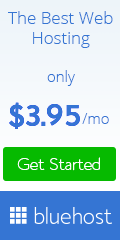




0 comments:
Post a Comment